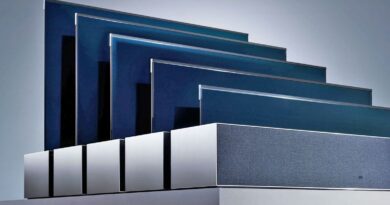A Beginner’s Guide to PCB Design: Everything You Need to Know
Printed Circuit Boards (PCBs) are the unsung heroes of modern electronics—powering everything from your smartphone to complex industrial machines. Whether you’re an electronics hobbyist, an eager engineering student, or a budding PCB designer, understanding the art of PCB design is your first step toward creating innovative electronics.
This beginner’s guide will walk you through the basics of PCB design, a step-by-step overview of the process, and the tools you’ll need to succeed. We’ll also cover common challenges faced in PCB design and how to overcome them. Finally, if you’re considering a career in electronics or looking for consumer electronics product design, we’ll showcase why PCB design is more relevant than ever.
What is PCB Design? Basics for Beginners
Printed Circuit Board design is the process of creating the physical layout of electronic circuits. A PCB provides the foundation for connecting and supporting electronic components using conductive pathways, etched into laminated copper sheets.
Why are PCBs Important?
PCBs simplify the wiring process, reduce complexity, and enable consistency in electronic circuits. They are fundamental to modern electronics, acting as a bridge between conceptual electronics and working prototypes.
Key Components of a PCB
Before designing a PCB, you need to understand its basic components:
- Substrate – This is the base material, often fiberglass, providing the structure for the board.
- Copper Layer – A conductive layer where circuits are etched.
- Solder Mask – A protective layer that prevents soldering in unintended areas.
- Silkscreen – Provides labels, symbols, and outlines for easy assembly and debugging.
Types of PCBs
- Single-layer PCB – Suitable for simple circuits.
- Multi-layer PCB – Common in complex electronics like computers and medical devices.
- Rigid and Flexible PCB – Designed for specific applications with varying durability and flexibility.
Step-by-Step Process: From Concept to Prototyping & Manufacturing
Designing a PCB can seem intimidating, but breaking the process into steps simplifies things considerably.
Step 1. Define the Requirements
Start by defining your project specifications:
- Application purpose (e.g., audio amplifier, robot controller).
- Physical size of the board.
- Expected operating conditions (temperature, load, etc.).
Step 2. Draw a Circuit Diagram
Use design tools like Eagle, KiCad, or Altium to craft a schematic—a detailed diagram mapping the interconnections between electronic components.
Step 3. Choose Components
Select and source the required electronic components. Ensure they’re compatible with your design’s power and space specifications.
Step 4. PCB Layout Design
Using PCB design software, translate your schematic into a physical layout. This involves positioning components and routing copper traces while keeping design constraints in mind.
Step 5. Design Rules Check (DRC)
Run a Design Rules Check to ensure there are no design errors, such as overlap issues or incorrect trace widths. Most modern software provides built-in DRC functionality.
Step 6. Prototype the Board
Send your design files to a PCB manufacturer for prototyping. Prototyping tests your board’s functionality and helps identify any issues before mass production.
Step 7. Assemble and Test
Once your PCB returns, assemble the components, test the board, and refine the design as needed.
Common Challenges in PCB Design & How to Overcome Them
Even seasoned designers face obstacles in creating effective PCBs. Here are some challenges and solutions to keep in mind:
1. Trace Spacing Errors
Misaligned traces can cause short circuits.
Solution: Follow the specific DRC guidelines in your design software to enforce proper spacing.
2. Signal Noise
High-frequency designs may experience interference.
Solution: Optimize ground planes, minimize trace lengths, and separate analog and digital circuits.
3. Thermal Management
Overheating can damage sensitive components.
Solution: Use thermal vias or add heat sinks in the PCB layout.
4. High Costs in Prototyping
Prototyping errors can lead to costly revisions.
Solution: Double-check your designs and invest in simulations to test your schematic virtually.
Tools & Software for Custom PCB Development
Equipping yourself with the right tools is crucial for PCB design. Luckily, a range of powerful software tools is available:
- Eagle PCB – Highly customizable with a user-friendly interface.
- KiCad – Open-source software that offers excellent functionality for free.
- Altium Designer – Industry-standard software for professionals.
- OrCAD – Known for its advanced simulation capabilities.
These tools not only ensure smoother designs but also help you adhere to manufacturing and best practice standards.
How Avantari Helps Businesses with High-Quality PCB Solutions
If you’re building electronic products for industrial, medical, or consumer markets, finding the right PCB partner is critical. Avantari specializes in custom PCB design services tailored to your specific requirements.
What Sets Avantari Apart?
- Expert Curation: From ideation to prototyping, our experts guide you through the entire design process.
- Advanced Software: We leverage cutting-edge tools to deliver precise designs.
- PCB Design Services in India: Our team, located globally, ensures cost-effective yet high-quality services.
- Scalable Manufacturing: Whether it’s low-volume testing or mass-scale production, we’ve got you covered.
By partnering with Avantari, you can focus on innovation while we handle your PCB needs seamlessly.
What’s Next? Future Scope & Career Opportunities in PCB Design
The rise of IoT, wearable technology, autonomous vehicles, and advanced AI systems underscores the demand for skilled PCB designers. PCB design offers exciting career opportunities for engineering students and hobbyists looking to turn their passion into a profession.
Consider upskilling with IoT Embedded Systems certifications or joining forums and communities to exchange ideas. Platforms like LinkedIn, Hackaday, and Upverter are excellent spaces to grow professionally.